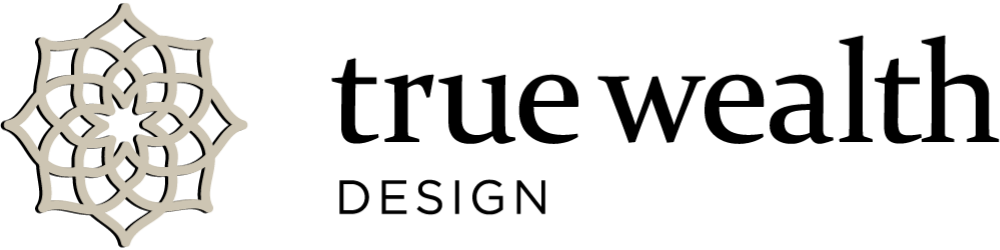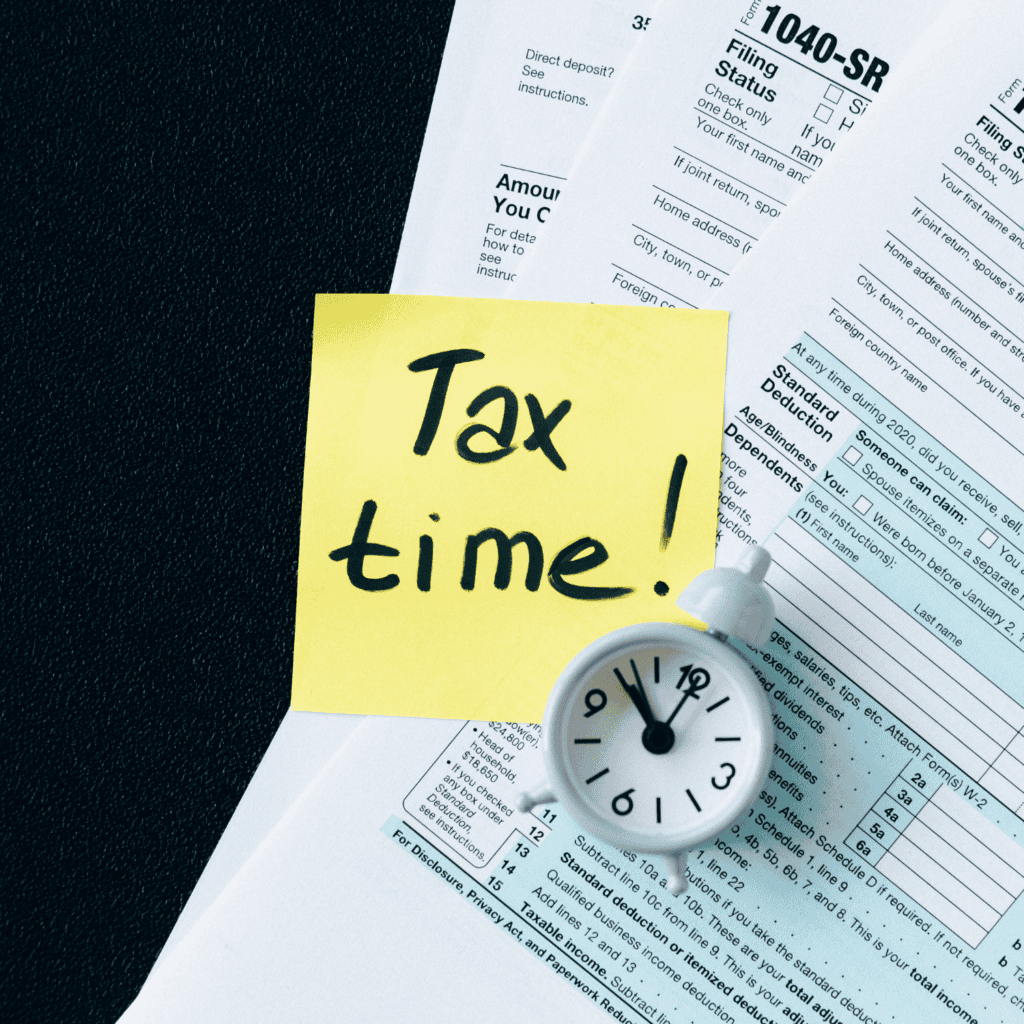True Wealth is proud to offer TaxCaddy as the client portal for individual taxpayers.
TaxCaddy makes gathering tax documents and sharing them with your tax professional a breeze. Let TaxCaddy retrieve your 1099s, 1098s, and W-2s automatically. Upload or snap photos of your tax documents year-round and store them with bank vault security.
No more office visits unless you want to. No more paper organizers.
TaxCaddy is a secure portal that allows our clients to quickly and securely exchange documents and communicate with our tax professionals. Clients are able to select from hundreds of financial institutions to link to their TaxCaddy account so that W-2s, 1099s, and 1098s are automatically uploaded to True Wealth when they become available. TaxCaddy is also available through an app, giving clients the ability to snap pictures and upload documents from their tablets or phones.
Our 1040 clients are automatically opted into receive an invitation from TaxCaddy. See it in action: TaxCaddy Interactive Demo.
Email from Tax Caddy: You’ll receive an email from noreply@taxcaddy.com inviting you to establish your account, if not done already. After it is established, we will send a separate email to complete your questionnaire.
Complete Tax Caddy Questionnaire: Please complete the questionnaire so we know of any new accounts or life changes from the prior tax year that may impact your tax return.
Document Request List: You will have a customized list of “requested items” based on your prior-year return and how you answer the questionnaire. This serves as our checklist of what is needed to prepare your return.
Uploading Documents:
- Digital Documents: You can easily upload them to Tax Caddy via the app or your computer.
- Printed Documents: You can take a picture with the TaxCaddy mobile app – regular Camera app photos cannot be accepted. If you’ve ever made a mobile deposit to the bank, this is the same technology. Easy!
Messaging: Easily communicate with us by messaging through the app.
Done Uploading: Click “Done Uploading” once you are confident everything we need is uploaded. This lets us know we can move forward with preparing your return.